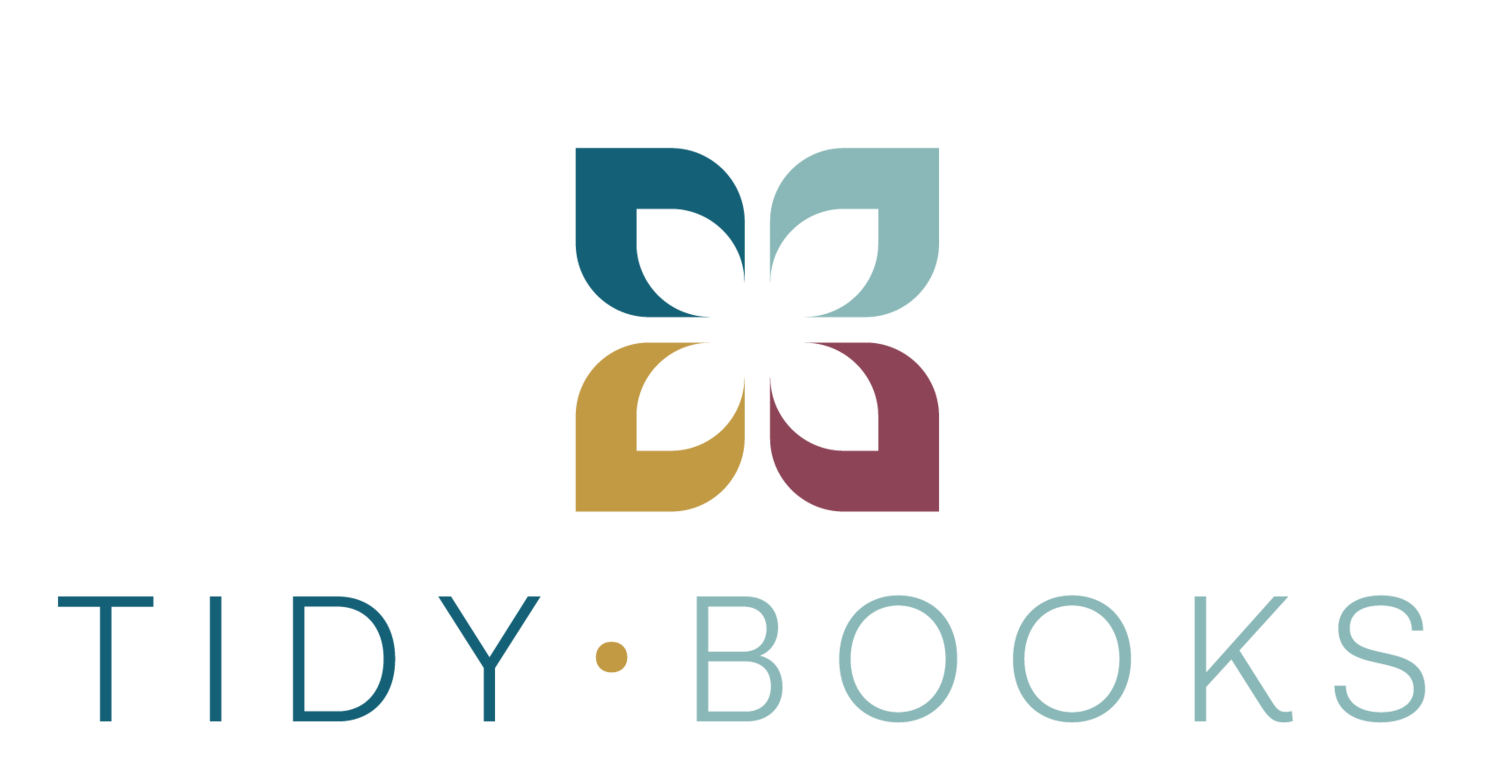Quickbooks Made Easy
How to Set Up and Use Quickbooks for Your Photography Business
Let’s face it. You didn’t become a photographer so that you could spend hours and hours figuring out Quickbooks.
That's exactly why we’ve developed a DIY Quickbooks course for photographers.
We’ve taken the processes and workflows our team here at Tidy Books has developed and put them into self-paced videos for you to use in your own photography business.
The course is for you if:
You currently use, or want to use, Quickbooks Online
You want peace of mind that you are doing your bookkeeping correctly
You want a simple system for your finances and an easy workflow for bookkeeping
You have time and desire to set up and maintain your own Quickbooks account
You want to stop scrambling to get ready for taxes at the end of the year
Get on the waitlist before March 16, 2021 and receive an exclusive bonus: Save $100 PLUS a one-to-one coaching call with a Tidy Books expert when the cart opens! This coaching call will allow you access to someone from our team to ask your specific questions and help customize your Quickbooks Online account to fit your needs.
Frequently Asked Questions:
Which is Better: Quickbooks Desktop or Quickbooks Online?
We much prefer Quickbooks Online for its user-friendliness, accessibility and ever improving features. Click here to learn why we think Quickbooks Online is so great. This course does not cover Quickbooks Desktop.
Is this for Quickbooks Self-Employed?
Quickbooks Self-Employed is a separate product and is not covered in this course. QBSE is a great product for freelancers and contractors, but is limited in features and reports and not recommended for a growing photography business. We cover the differences in the course.
Does this cover Quickbooks Simple Start?
Yes, the course covers all of the different subscription levels in Quickbooks Online, including Simple Start, Essentials and Plus. We talk about the differences and which subscription is right for you. It does not cover Quickbooks Self-Employed or Quickbooks Desktop.
Will you cover how to handle PayPal, Stripe and Square payments?
Yes, we cover specific workflows for all sorts of scenarios and merchants like PayPal, Stripe and Square. We teach you how to account for merchant fees so as not to understate or overstate income.
Do I need this course if I use a software like Honeybook, 17Hats, Dubsado?
We think Quickbooks is a great thing to use in conjunction with other softwares. Click here to learn more.
Does this apply to me if I already have a Quickbooks Online account?
The course covers how to set up a brand new account AND how to re-vamp an existing QBO account for success. We teach you how to clean up common mistakes and how to avoid them in the future.
Will this help me understand my finances in general?
We love to educate photographers on how to understand the financial health of their business and see the big picture of their finances. Quickbooks Online has tools that can give really powerful insights to help you be proactive in your business.
The course teaches you how to make sure your business is set up properly, how to set up and maintain your books accurately, and how to use your data to grow your business. Once you have a solid foundation, we teach how to use your reports in Quickbooks to look for areas to grow your business, reduce expenses, analyze sales trends, look at most profitable income, increase profit, etc.
What if I’ve tried Quickbooks in the past and it didn’t work for me?
There a few key things you need to know about Quickbooks to make it work most efficiently. This course covers tips and tricks for avoiding big mistakes. It also covers common issues, like duplicate income and expenses, syncing with software like Honeybook or 17Hats, Reconciliation discrepancies, Paypal issues, and more.
What if I need additional support?
Our team is available for paid 1-1 coaching calls to walk through specific issues and customize your workflow as needed.
In addition, if you decide you’d like Quickbooks Online setup done FOR you. we will apply $300 towards our Quickbooks Quickstart package. This means we do the setup and launch you with a customized plan and accountability to successfully manage your books going forward.