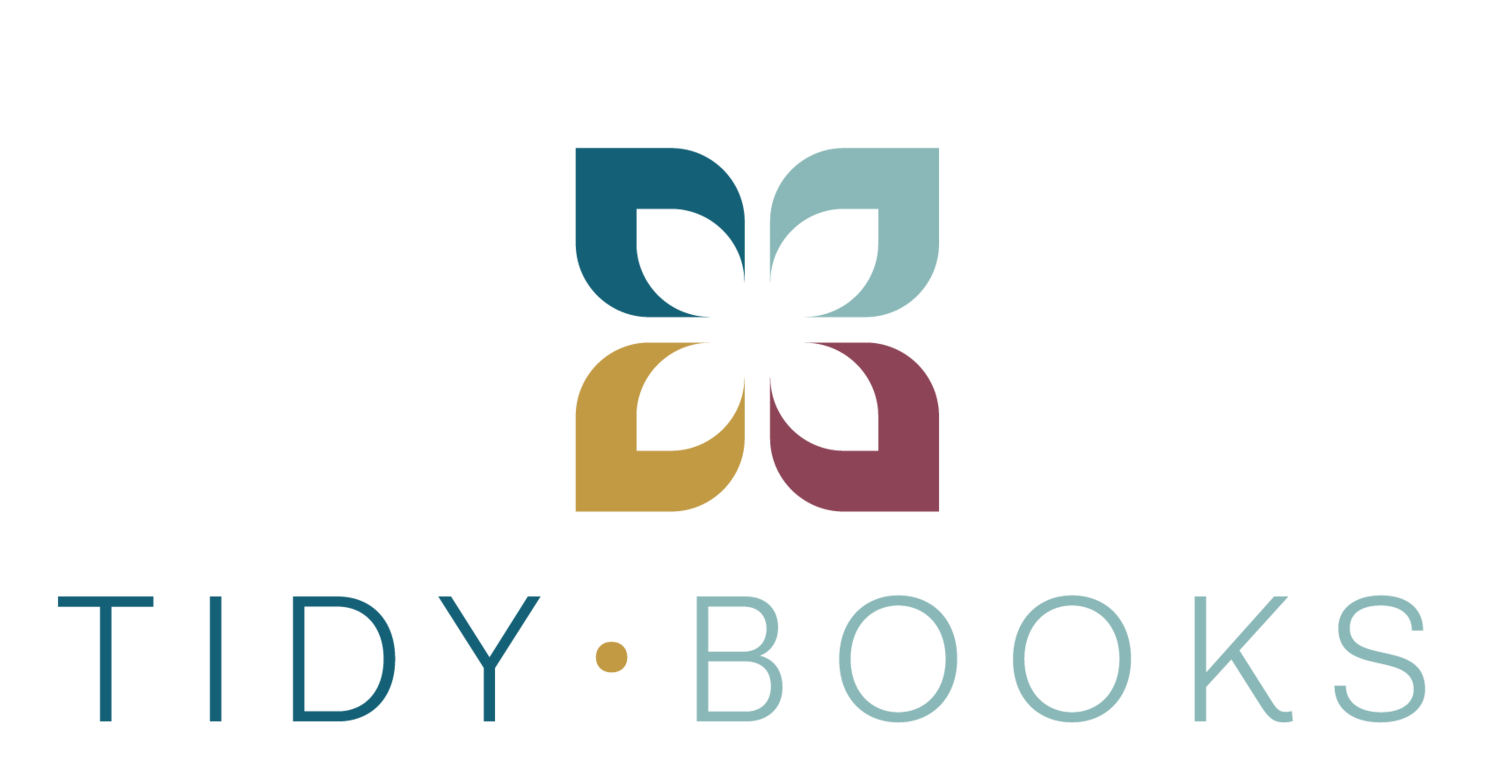Here are some do’s and dont’s for end of year bookkeeping in your photography business.
Do:
Take advantage of software. Spreadsheets are great, but software like Quickbooks is AUTOMATIC and accurate.
Tip: if you are completely behind with your books this year, learning a new software may be too overwhelming. Plan to set up Quickbooks in the new year. In the meantime, get yourself tax-ready with your current system. Use an Excel spreadsheet, or something like 17hats. If you already have a system, try to make the best of it.
If you really want to get started in Quickbooks, get help from a professional for setup. You’ll save yourself hours of time and headache. There are a couple of simple pitfalls that often occur in QBO that can be avoided very easily.
Don’t:
Miss tax deductions! Make sure all transactions are entered for the year. If transactions were not automatically pulled, manually import or enter them. If you bought something for your business with your personal card, make sure you have included this as an expense for tax deductions.
Don’t:
Make mistakes. Reconcile all accounts to check for duplicates or missing transactions. If the reconciliation is not zero, investigate.
Do:
Review the year. Pull your profit and loss. Pull your balance sheet. Go through each category to make sure it looks accurate.
Do:
Look ahead for next year. Based on this year, start planning ahead. Look at areas where you can trim the fat and cut unnecessary expenses. Analyze your best months - what did you do and what can you do more of? Set revenue goals based on the past 2-3 years. Make a budget and plan your cash flow 3-6 months in advance.
Do:
Consult a professional. A CPA/accountant will give specific advice for tax planning. They can spot areas where you could save money on taxes or where you need to consider planning ahead or setting aside extra money. Let a bookkeeper or money-savvy friend look over things to spot areas of discrepancy.